The Vivo V26 Pro 5G has impressed Indian buyers with its 200 MP main camera, curved AMOLED display, and 120 W FlashCharge support. But many users still don’t know how to unlock its full camera potential, especially for night photography and vlogging.
This detailed guide, updated for November 2025, explains how to tune camera settings for the best low-light performance, achieve stable videos, and extend battery life — all without installing third-party apps.
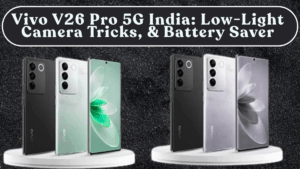
Mastering the Camera Settings for Better Results
The Vivo V26 Pro 5G runs Funtouch OS 15 based on Android 15, with an advanced camera app that includes AI Image Enhancement, Super Night Mode, and Gimbal Stabilisation. Learning how to use these correctly makes a massive difference in real-world results.
Main Camera Settings
-
Open Camera → Pro Mode and switch to 200 MP Resolution for the highest detail.
-
Keep ISO between 100–400 in bright light and 800–1600 at night for natural brightness.
-
Adjust Shutter Speed (1/60s – 1/100s) when shooting handheld to avoid motion blur.
-
Use AI Scene Enhancement for automatic colour and contrast tuning in daylight.
Tip: Avoid using the full 200 MP mode for every shot—it consumes more storage and slightly increases processing time.
Low-Light & Night Photography Tips
Vivo’s camera hardware uses large sensors and optical image stabilisation (OIS), making it ideal for night scenes.
-
Always enable Super Night Mode in dim conditions—it merges multiple frames for clear photos.
-
Tap on the brightest part of your subject to auto-adjust exposure.
-
Hold still for 2–3 seconds after tapping the shutter to let the OIS system capture detail properly.
-
Use a tripod or support for cityscapes and long exposures.
-
Turn off AI HDR if lights look overblown—it can cause glare in street scenes.
Result: With these tweaks, the Vivo V26 Pro 5G captures vibrant colours, cleaner shadows, and more natural tones under street or room lighting.
Portrait and Selfie Perfection
The 50 MP front camera with autofocus offers DSLR-like depth and tone control.
-
Choose Portrait Mode → Natural for soft backgrounds.
-
Keep Face Beauty settings below 30% for realistic skin texture.
-
Turn on AI Retouching only in strong sunlight; it helps balance harsh highlights.
-
For group selfies, use the Wide Selfie option to fit more faces without distortion.
Bonus Tip: Switch on Front Screen Flash at night instead of relying on high ISO—it preserves detail.
Video Stabilisation Settings
The Vivo V26 Pro 5G features Gimbal OIS and EIS (Electronic Image Stabilisation), offering cinema-level steadiness.
-
Go to Camera → Video → Stabilisation → Ultra Mode for walking or vlog-style shots.
-
Use 1080p 60 fps for smooth and balanced quality without overheating.
-
For cinematic shots, use 4K 30 fps, keeping the phone close to chest level.
-
Avoid digital zoom—it reduces stabilisation accuracy.
Result: Even handheld videos appear steady and sharp, ideal for vloggers and travelers.
Saving Battery While Using Camera and Display
High-resolution photography and 120 Hz refresh rate can quickly drain power. Use these built-in controls to extend battery backup.
Battery Saver Settings
-
Go to Settings → Battery → Smart Battery Saver and enable it.
-
Turn on App Hibernation for background-heavy apps like Instagram or YouTube.
-
Switch refresh rate to 90 Hz when not gaming.
-
Keep brightness under 80% for outdoor shooting; AMOLED screens remain visible even at lower levels.
Charging Tips for Long-Term Health
-
Always use the official 120 W charger supplied with the device.
-
Avoid charging while shooting or recording videos.
-
Disconnect at 85–90% to maintain long-term battery efficiency.
-
Enable Smart Charging Protection under Settings to auto-cut power after full charge.
Result: These simple tweaks help retain up to 95% battery capacity even after a year of heavy use.
Practical Shooting Tips for Indian Conditions
-
During Indian summers, avoid long shoots under direct sunlight to prevent heating.
-
In winter, clean the camera lens regularly; fog or condensation affects clarity.
-
For indoor lighting, use White Balance (Auto or Incandescent) for realistic colour.
-
Use Grid Lines for symmetry and balanced composition.
Tip: When recording long videos, keep the phone slightly raised from surfaces to improve cooling.
Real-World Battery and Camera Performance
| Usage Type | Battery Life | Temperature | Notes |
|---|---|---|---|
| 4K Video Recording | 5.5 hours | 38°C | With Ultra Stabilisation |
| Night Photography | 6 hours | 37°C | Super Night Mode Active |
| Daylight Shooting | 8 hours | 35°C | Regular Camera Use |
| Mixed Use (Social + Camera) | 12 hours | 34°C | Balanced Performance |
In real-world Indian usage, the Vivo V26 Pro 5G comfortably delivers 1.5 days of battery life with moderate shooting and occasional gaming.
Advanced Camera Tricks for Creators
-
Pro Video Mode: Adjust exposure and focus manually for cinematic results.
-
Time-Lapse Mode: Works well for traffic, sunrise, or city motion scenes.
-
Dual-View Mode: Record with both front and rear cameras simultaneously — ideal for vloggers.
-
Slow Motion Mode: Use at 1080p/120 fps for smooth results without overheat.
These tools make the Vivo V26 Pro 5G an excellent mid-range option for content creators.
Final Verdict
The Vivo V26 Pro 5G is more than just a stylish smartphone — it’s a capable camera powerhouse when tuned properly. Its 200 MP main sensor, AI stabilisation, and super-fast charging make it one of the most balanced phones for photography lovers in India.
Verdict: By applying smart settings and following these battery and camera tricks, users can enjoy flagship-grade photo and video results without sacrificing endurance or thermal control.
FAQs
How to improve selfie quality on Vivo V26 Pro 5G?
Use natural light, keep beauty filters low, and enable HDR for outdoor portraits.
What is the best video setting for vlogs?
Shoot in 1080p 60 fps with Ultra Stabilisation for steady, natural-looking footage.
Does 200 MP mode affect battery life?
Yes, slightly. Use it only for high-detail shots to save power.
Can I record long videos without heating?
Yes, use 1080p 30 fps or 60 fps settings and avoid charging during recording.
How to extend battery life while using the camera?
Enable Smart Battery Saver, reduce refresh rate to 90 Hz, and keep brightness below 80%.
